If youre looking for an SEO checklist that will help you rank, here are some of our best tips to help your SEO. It’s packed with tips and techniques to help you achieve the number one spot in the search engine results pages (SERPs).
Key Takeaways –
- You can do many things to improve your website’s search engine optimization.
- Some of these include optimizing your titles and meta descriptions, ensuring your site is mobile-friendly, creating high-quality content, and building backlinks.
- Following these tips will help you rank higher in the search engine results pages and bring more traffic to your site.
As successful affiliate marketers that help local and national businesses, we understand the importance of a high search ranking and bringing MORE traffic to your website.
According to the SEOmoz blog, “80% of traffic comes from search engines.” This means that if you want your website to be successful, you need to focus on optimizing your site for search engines.
So whether you’re just starting out or you’re looking to make a few tweaks to your strategy, this guide is for you.
Understanding SEO Basics Checklist

1. Set up Google Search Console
Google Search Console is a free tool that helps you track your site’s ORGANIC search performance. This tool can be incredibly useful for keeping an eye on your website’s SEO health and making sure that your site is performing well in search engines.
It allows you to:
- See your site’s search traffic
- Search queries
- Technical issues that could affect your ranking
- It also helps you submit your sitemap and optimize for mobile devices.
Make sure to set up Google Search Console before moving on to the next steps on this checklist.
2. Set Up Google Analytics
Google Analytics is another ESSENTIAL free tool for tracking your website’s performance. It allows you to see your site’s traffic, where it comes from, and what pages or content are most popular with visitors.
This information can be useful for creating a content strategy and improving your overall SEO efforts.
Pro Tip: You will need to connect the google console with your google analytics account to track search traffic.
3. Set up Bing Webmaster Tools
Though Google is the most popular search engine, Bing still makes up a SIGNIFICANT amount of searches. Setting up Bing Webmaster Tools also helps you track and optimize for this search engine (exactly the same as google analytics but for their platform).
Pro Tip: Don’t forget to set up both Google Search Console and Bing Webmaster Tools for your website.
4. Set up Ahrefs Webmaster Tools
Ahrefs Webmaster Tools is a free tool that offers comprehensive SEO analysis for your website to help you TRACK and IMPROVE your search performance.
Some of its features include:
- Tracking your website’s organic traffic
- Monitoring backlinks
- Competitor analysis
- Keyword research
This tool can be a valuable addition to your SEO strategy, so make sure to set it up for your website.
5. If you’re using WordPress, install and configure an SEO plugin.
If you have a WordPress website, several SEO plugins can help optimize your site for search engines. Some popular options include Yoast SEO plugin and the All in One SEO Pack.
These plugins make it easy to add important SEO elements to your websites, such as meta tags and sitemaps. Make sure to configure them properly for the BEST results.
6. Create and Submit a Sitemap
Sitemaps help search engines UNDERSTAND the structure and hierarchy of your website’s pages. Creating and submitting a sitemap for your website is important, especially if you have a large or regularly-updated site.
If you’re using WordPress, plugins like Yoast SEO can help generate and submit your sitemap automatically. Otherwise, you can use a tool like XML-Sitemaps to generate a sitemap and submit it to search engines.
Pro Tip: Make sure to regularly update and re-submit your sitemap as you add or remove pages from your website.
7. Creating a Robots.txt File
A robots.txt file helps search engines understand which pages on your website should or shouldn’t be crawled and indexed.
For example, if you have pages with sensitive information or don’t want certain pages to appear in search results, you can use a robots.txt file to prevent them from being crawled and indexed by search engines.
SEO Basic Tools
Keyword Research Checklist

1. Find Out Who Your Competitors Are
Before you start your keyword research, it’s important to understand who your competitors are in the search results.
Tools like SEMrush and Ahrefs can help you IDENTIFY your top competitors for certain keywords and analyze their search performance. This can give you valuable insights into what keywords they’re using and how well they’re performing, so you can plan accordingly.
Pro Tip: Don’t forget to also check out local competitors for any location-specific keywords you want to target.
2. Determine Search Intent
When researching keywords, it’s IMPORTANT to clearly understand the intent behind a search query. Are people looking for information? Are they ready to make a purchase?
Tools like Google’s Keyword Planner and Answer the Public can help you determine search intent by showing related search queries and questions that people are asking.
For example, a search for “running shoes” may have the intent to buy, while a search for “how to start running” could be informational.
3. Find Your Main Keywords
Once you clearly understand SEARCH INTENT, you can start finding your main target keyword.
Tools like Google’s Keyword Planner and SEMrush can help you find high-traffic, relevant keywords for your industry and location (if applicable).
Pro Tip: Don’t just focus on highly-searched keywords. Also, consider long-tail keywords that may have less search volume but are more specific and likely to convert.
4. Find Long Tail Keywords Variation
In addition to your main keywords, it’s important to also include long-tail keywords in your content. These more specific phrases often have a lower search volume but can still drive TARGETED traffic to your website.
Think of it as taking the low-hanging fruit – they may not be as popular, but they’re easier to rank for and can still provide valuable leads and conversions.
Pro Tip: Tools like SEMrush and Ahrefs can help you brainstorm long-tail keyword variation (and related keywords) based on your main keywords.
5. Monitor Keyword Performance
Once you’ve IMPLEMENTED your chosen keywords in your website content, monitoring their performance is important. This can help inform any necessary optimizations or adjustments to your keyword SEO strategy.
Pro Tip: Don’t just focus on one or two keywords – monitor the performance of all the keywords you’re targeting to get a full picture of your search performance.
Keyword Tracking Tools
Technical SEO Checklist

1. Plan Your Website Structure (new sites only)
Planning a clear site structure is ESSENTIAL, especially for new websites. This includes organizing your pages into categories and creating a logical hierarchy.
Not only does this make it EASIER for search engines to crawl and understand your site, but it also helps improve user experience by making it easy for visitors to navigate and find the information they’re looking for.
2. Be Sure Your Site Is Crawlable
If your site is not crawlable, search engines won’t be able to index it, and your pages won’t show up in the search results.
Make sure all of your IMPORTANT pages are included in your site’s XML sitemap and submit this to search engines through tools like Google Search Console. Also, check for any crawling errors that may prevent search engines from properly accessing and indexing your pages.
3. Make Sure You’re using HTTPS
It is clear that since 2014 one of the ranking factors for Google is that your site has an SSL certificate. And in 2017, Google began marking all HTTP sites as “not secure” making HTTPS a must-have for all websites.
So although there is no direct ranking boost from switching to HTTPS, it is a necessary step in ensuring the security and credibility of your website. Plus, it can lead to an indirect boost in rankings as well as conversions.
Pro Tip: Make sure to properly redirect all HTTP pages to HTTPS and update any hard-coded links on your website to use the secure version.
4. Find and Repair Crawl Problems
Crawlability issues and errors can PREVENT search engines from properly accessing and indexing your pages.
Use tools like Google Search Console to find:
- Crawl errors
- Broken links
- Duplicate content
- Redirect issues
Technical SEO can seem overwhelming, but it’s important for ensuring that search engines can easily access and understand your website.
On-Page SEO and Content Optimization

1. Optimize Your Page Titles and Meta Descriptions
Your page titles and meta descriptions are often the first things searchers see when your pages appear in the search results, so optimizing them for click-throughs is IMPORTANT.
Include your target keywords while also writing compelling copy that accurately describes the content on the page and entices users to click.
Pro Tip: A title tag should be 50-60 characters, and a meta description should be 160-200 characters.
2. Write Quality, Relevant Content
One of the most IMPORTANT factors for on-page SEO is creating high-quality, relevant content for your users. This not only helps with keyword rankings but also drives ENGAGEMENT and conversions.
Include your target keywords naturally in your content, but don’t sacrifice QUALITY for the sake of stuffing in keywords. Write for your audience first and search engine traffic second.
3. Use Header Tags Strategically
Header tags (H1, H2, H3, etc.) make your content easier for visitors to read and navigate and give search engines clues about your content’s STRUCTURE and RELEVANCE.
Include your target keywords in header tags when it makes sense and adds value to the user experience.
Pro Tip: Don’t go overboard – stick to one H1 tag per page and use the H2 and H3 tags for subheadings.
4. Optimize Your Images
Including relevant OPTIMIZED images can help improve the user experience on your website as well as your search rankings.
Be sure to properly name your image files with keywords and compress them for faster loading times. Also, include alt text with a brief, keyword-rich description of the image.
5. Include Internal and External Links
Linking to authoritative, RELEVANT websites can not only improve the credibility of your own site but also help search engines understand the relevancy of your content.
Be sure to include internal links to other pages on your website and external links to websites you trust and reference. Just be sure not to overdo it – stick to quality over quantity when it comes to links.
Link building is also a crucial component of off-page SEO. Reach out to authoritative websites in your industry and pitch content that would be valuable for their audience, including a link back to your own website. This can help improve your search rankings as well as drive referral traffic.
6. Improve Your Page Speed
Page speed is IMPORTANT for the user experience and also plays a role in google rankings. Use tools like Google’s PageSpeed Insights or Pingdom to test your website speed and identify ways to improve it.
Pro Tip: Some common ways to improve page speed include compressing images, optimizing code, reducing redirects, and enabling browser caching.
Off-Page SEO Checklist
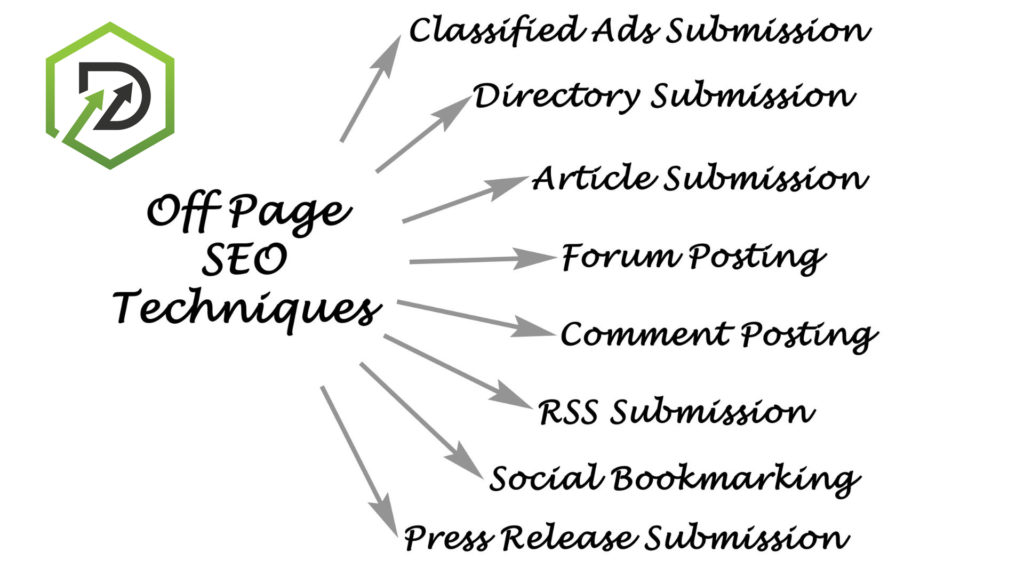
1. Claim and Optimize Your Google My Business Listing
Claiming and optimizing your Google My Business listing can help IMPROVE your local search rankings and give potential customers important information like your location, hours, and contact information.
Be sure to include accurate categories, a complete business description, and multiple high-quality photos of your business.
Pro Tip: Encourage customers to leave reviews on your listing as well.
2. Build Quality Backlinks
Having other websites link back to yours (known as backlinks) can be a STRONG signal to search engines that your website is credible and valuable.
Reach out to industry leaders and ask for backlinks from REPUTABLE websites. Another way to build backlinks is to regularly create quality content that naturally attracts links from other website owners.
3. Utilize Social Media
Having a presence on social media helps with branding and engaging with customers and can POSITIVELY impact your search rankings.
Be sure to include links to your website on your social media profiles and regularly post content that drives traffic back to your site.
Pro Tip: Don’t forget to add social sharing buttons to your website so users can easily share your content on their own profiles.
Conclusion
Following this SEO checklist can improve your website’s search engine optimization and ultimately drive more traffic and conversions.
Learning and keeping ahead of what’s happening in the ever-changing SEO landscape can be extremely time-consuming.
We have many years of experience ranking our own websites in highly competitive niches, so why not lean on our talents and let us handle the SEO for your business?
Contact us here or call (725) 227-9121

